Welcome to the Managed Guardian Service
The Managed Guardian Service (MGS) provides a SaaS solution for easy lifecycle management of digital emissions and carbon offset assets, freeing companies to focus on their primary objectives.
Sign up for our email updates
Stay ahead of the curve with our exclusive insights and updates! Sign up and never miss out on the latest news, trends, and special offers tailored just for you.
Getting Started
Hedera Guardian
Since 2020, the open-source Guardian, maintained by Envision Blockchain with support from the HBAR Foundation and Swirlds Labs, has utilized the Hedera public network to enable transparent, auditable, and traceable documentation of the emission process and lifecycle of digital environmental tokens. In 2021, leveraging its expertise, Envision Blockchain introduced the Managed Guardian Service (MGS), a SaaS solution tailored for the carbon market to simplify environmental application development, offering core Guardian features like the Policy Workflow Engine and W3C libraries on a scalable platform. MGS, launched in 2022, supports organizations in creating traceable environmental tokens on Hedera’s ledger, advancing global sustainability efforts.
COMPANIES WE WORK WITH

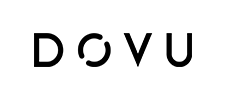


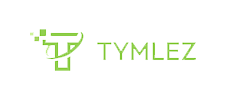

Leverage DLT to revamp climate accounting.
Foster a sustainability ecosystem ripple effect.
Amplify climate initiative impact and reach.
Target global benefits for organizations and Earth.
THE NEXT GENERATION OF REGISTRY SYSTEMS
Effortless Onboarding
Jumpstart your sustainability projects with MGS’s dual-path onboarding (UI & API) and secure data handling.
Flexible Solutions
MGS’s tenant-based model ensures flexibility, enabling diverse sustainability efforts.
Unmatched Reliability
With MGS, your critical sustainability data is always scalable, protected and accessible.
Transparent Sustainability
The Guardian’s tokenization process ensures each token’s journey is clear and accountable.
Dedicated Support
MGS’s help desk and Guardian expertise ensure your sustainability journey is fully supported.
Continuous Oversight
MGS monitors system performance and provides Guardian upgrades, ensuring seamless performance.
Learn about the latest product updates and webinars
MGS Indexer
The Indexer in Managed Guardian Service (MGS) enables tracking and retrieval of data across carbon offsets, policies, and transactions. It offers advanced search capabilities, allowing users to quickly locate specific records, such as policy updates or carbon credit histories, by filtering attributes like project type and issuance date. Designed to improve data transparency and accessibility, the Indexer supports compliance reporting, impact analysis, and audit trails, ensuring that all indexed data is up-to-date, traceable, and easily accessible for informed decision-making.
CASE STUDIES
BLOG
MGS – Your Gateway to Digital Environmental Asset Management and Emission Reporting
The Managed Guardian Service (MGS) is a versatile platform designed to streamline environmental asset management, emissions tracking, and policy creation. Whether you’re shaping strategies, managing projects, or ensuring compliance, MGS equips policymakers, policy participants, and verification teams with the tools needed for transparency, efficiency, and integrity in the carbon market.
Policymakers
Empower leaders within organizations and registries to develop policies for offset creation and GHG accounting, aligned with sustainability goals and market demands.
Policy Participants
Provide project developers and stakeholders with the resources to implement, manage, and comply with environmental policies, ensuring their contributions are impactful and credible.
Emission Tracking & Reporting
Enable organizations to track, manage, and report emissions with precision, ensuring compliance with GHG policies and transparency in climate commitments.